Please follow these directions.
HOW TO APPLY TO THE LIEOC ATTAIN LAB
SUNY ATTAIN Lab – Brentwood
SUNY ATTAIN Lab – Brentwood
ENROLLMENT APPLICATION STEPS:
- Visit www.bwd.sunyattain.org to enroll with the Brentwood ATTAIN Lab.
- Click the first red button that says “ENROLL AT ATTAIN.”
- Answer the following questions:
- Are you at least 15 years of age? — Select YES if applicable.
- Online Application Process:
- If you have NEVER filled out an ATTAIN online application, select NO and continue with the enrollment process.
- Fill out the entire application, making sure all questions are answered completely.
- Double-check for proper formatting (no extra spaces, incorrect dashes, or special characters).
- If the application is returned, scroll through to check for any fields marked in red as Required.
- Once successfully submitted, a green box will appear at the top of the page that says “Thank you for applying.”
- If you HAVE previously completed an ATTAIN application, select YES and proceed to fill out the contact form.
- If you have NEVER filled out an ATTAIN online application, select NO and continue with the enrollment process.
- Select your training site:
- Choose: Long Island EOC ATTAIN Lab (Brentwood)
- Message Section:
- Provide detailed information about your goals and interests.
- Example: “I am interested in Aztec for academics, TABE or GED prep, Microsoft Office (MOS) – Word, Excel, PowerPoint, or Rosetta Stone for learning English.”
- Add any other specific requests or goals in this section.